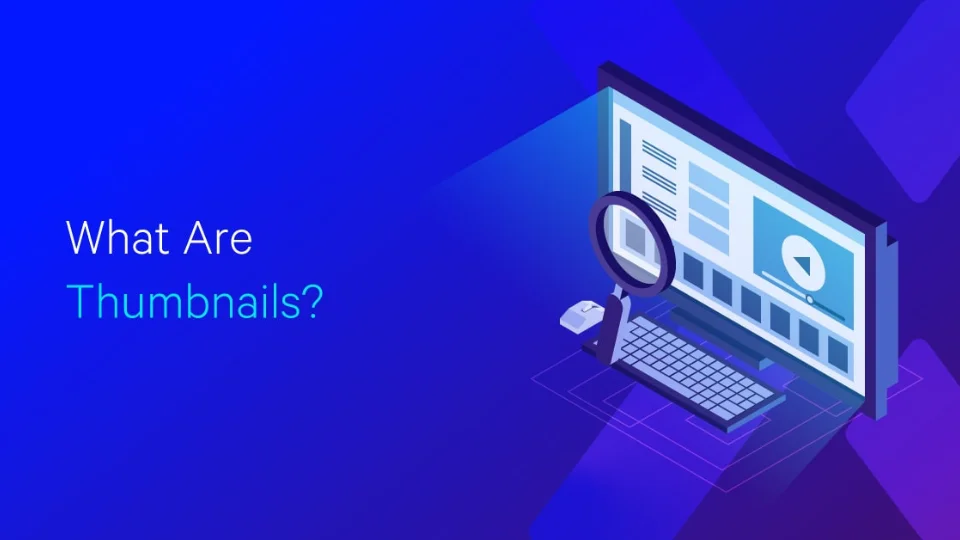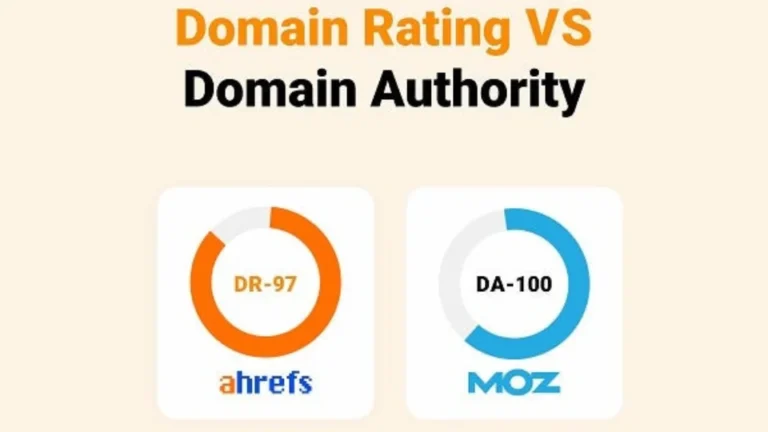What Are Thumbnails? A Complete Guide to Their Importance and Use
In today’s fast-paced digital world, first impressions matter. Whether you are scrolling through YouTube, browsing an online store, or searching for images, a small but powerful element shapes your decision to click: the thumbnail. But what exactly are thumbnails, and why are they so important?
In this comprehensive guide, we’ll explore what thumbnails are, their uses across different platforms, best practices for creating them, and how they impact user engagement and SEO.
What Are Thumbnails?

Thumbnails are small, scaled-down versions of images or videos that serve as previews. They provide users with a quick visual snapshot, helping them decide whether to click, view, or engage with the full content.
Originally coined from the idea of being “thumbnail-sized,” these visuals are now an essential part of online media, marketing, and content presentation.
Key functions of thumbnails include:

- Attracting attention in crowded digital spaces
- Providing a visual summary of larger content
- Improving user experience by helping people find what they are looking for faster
- Boosting engagement rates on websites, search engines, and social media platforms
Where Are Thumbnails Used?

Thumbnails are used across a wide range of online platforms. Here are some common areas:
1. Video Platforms
On sites like YouTube or Vimeo, thumbnails act as the cover image for a video. A compelling video thumbnail can significantly increase view rates.
2. E-commerce Websites
Online stores use product thumbnails to showcase items. Smaller images help users browse easily without overwhelming them with full-sized photos.
3. Photo Galleries
Photography websites or portfolios display thumbnails to allow users to preview photos before clicking to view the full-size image.
4. Social Media
Posts on platforms like Facebook, Instagram, and Pinterest often feature thumbnails that encourage users to click, comment, or share.
5. Search Engines
Google Images and other search engines generate thumbnails for search results, offering a quick visual reference.
Comparison: Thumbnails vs Full-Size Images
| Feature | Thumbnails | Full-Size Images |
|---|---|---|
| File Size | Small and lightweight | Large and data-heavy |
| Loading Speed | Loads quickly | Slower load times |
| Purpose | Preview content | Show detailed, complete content |
| User Experience | Easier browsing | Detailed viewing experience |
| SEO Benefit | Helps in faster page loads | Useful for content depth |
Why Thumbnails Are Important
Using thumbnails effectively offers several important benefits:
- Faster Loading Times: Smaller image files mean quicker page loads, which improves SEO and user satisfaction.
- Higher Engagement Rates: Eye-catching thumbnails grab attention and encourage clicks.
- Better Organization: Thumbnails help organize large amounts of content visually, making browsing more manageable.
- Improved SEO Performance: Faster, more engaging pages often rank higher in search engines.
Best Practices for Creating Effective Thumbnails
Creating a good thumbnail isn’t just about shrinking an image. It’s about strategy and design. Here’s how to make thumbnails that drive engagement:
1. Use High-Quality Images
Blurry or pixelated thumbnails will deter users. Always use clear, sharp images.
2. Include Text Wisely
A small amount of text (like a title or callout) can help clarify what the content is about. Keep it readable even at small sizes.
3. Maintain Consistent Branding
Using brand colors, fonts, and styles across thumbnails builds recognition and trust.
4. Choose Compelling Visuals
Select images that tell a story or evoke emotion. People are more likely to click on images that resonate with them emotionally.
5. Test Different Styles
A/B testing different thumbnail designs can help you discover what resonates best with your audience.
Pros and Cons of Using Thumbnails
Pros
- Faster website speed
- Improved navigation and organization
- Increased click-through rates
- Enhanced visual appeal
- Boosted SEO through better UX
Cons
- Risk of poor-quality thumbnails leading to lower engagement
- Extra time needed to design and optimize effective thumbnails
- Overuse of clickbait thumbnails can hurt brand trust if not managed carefully
FAQs About Thumbnails
What is the ideal size for a thumbnail?
The recommended size varies by platform, but common dimensions are 1280 x 720 pixels for video thumbnails and around 150 x 150 pixels for images on websites.
Do thumbnails affect SEO?
Yes, especially for page loading speed and user engagement. Faster-loading pages and higher engagement can improve search engine rankings.
Should I create custom thumbnails for every video or post?
Absolutely. Custom thumbnails usually outperform automatically generated ones because they are tailored to your content and audience.
What tools can I use to create thumbnails?
Popular tools include:
- Canva
- Adobe Photoshop
- Snappa
- Figma
These tools offer easy templates for creating professional thumbnails quickly.
Can bad thumbnails hurt my content?
Yes. Poorly designed thumbnails can result in fewer clicks, lower engagement, and even harm your brand reputation over time.
Conclusion: Thumbnails Are Small but Mighty
Thumbnails might be small, but their impact on user engagement, branding, and SEO is massive. Whether you’re managing a YouTube channel, an e-commerce site, or a portfolio, investing time and effort into crafting effective thumbnails is crucial.
Remember, a well-designed thumbnail can be the difference between a user clicking your content or scrolling past it.